Getting help
You've looked at the troubleshooting articles and followed the steps to try to solve your problem. However, it's not working out, or maybe you still have a question. What now?
First of all, you're always welcome to ask us for help. We're available on our Discord community, and you can of course send us an email as well. To get your question resolved quickly, we may need more details. If you supply those details to us along with the question, chances are we'll be able to help you without needing back-and-forth. Efficient!
Questions about orders
If your question relates to a specific order, or if it requires personal information, please reach out to us by email directly. If you mail to us from the same email address you've placed an order with, we'll be able to look up your order details. You can of course reply to any mail you received from us, too.
Technical questions
For technical questions, you may be able to find your answer on the #help channel of our Discord community. You can also post questions there, and receive answers from the community and ourselves.
You're also able to send your question to us by email. If you do, please include some information if it applies to your situation:
- Describe your problem. What are you trying to do, and what are you seeing instead? For example:
- When I press the Q key on my Aurora Sweep, it won't type the character.
- When I plug in my Halcyon Kyria, the LEDs won't turn on.
- I'm unable to flash a nice!nano controller, it won't mount to the computer.
- Add photos or screenshots. They can help us spot the issue more easily.
- Overview photos of the front and rear side of the product help us see the overall state of the product.
- One or more detail photos of an area you've soldered can help us spot bad joints or shorts.
- A closeup photo of the front and rear of the microcontroller can help us spot bad joints or shorts.
If adding additional information is difficult, please feel welcome to send along what you can. If we require more information to asnwer your question, we'll ask it of you.
Problems before using your product
It's rare, but it can happen: you test a product right after unboxing it, and it doesn't work as expected. This can be the case with controllers and other preassembled items.
If that's the case, please send us your question by email. Please include the following:
- Describe your problem. What are you trying to do, and what are you seeing instead? For example:
- I've tested my controller before soldering, per the build guide.
- I've plugged in my preassembled keyboard and the LEDs do not light up.
- Add photos or screenshots. They can help us spot potential issues.
- Overview photos of the front and rear side of the product help us see the overall state (doesn't apply for microcontrollers).
- A closeup photo of the front and rear of the microcontroller, if the product has one.
Here's an example of photos of the front and rear. It helps to have enough light when making the photo. You won't need a special camera: a picture with your smartphone is plenty.
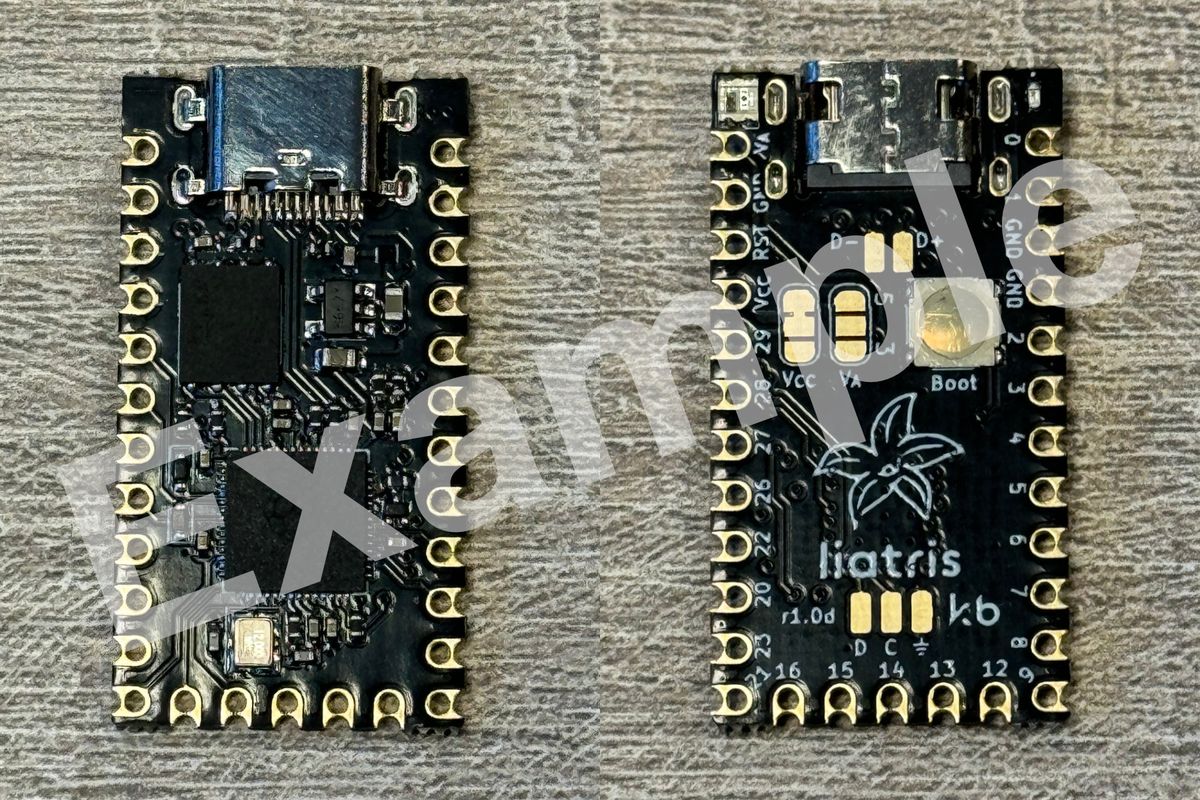
An example of detailed photos of the front and rear of a microcontroller.
If adding additional information is difficult, please feel welcome to send along what you can. If we require more information to asnwer your question, we'll ask it of you.

