What are RGB LEDs used for?
RGB LEDs are a feature that is often added to mechanical keyboards. It stands for "red green blue light emitting diode". The colours can blend together to form a large number of different colours in varying intensities. The LEDs are used in two ways:
- Underglow RGB LEDs face downward, toward your desk.
- The light shines through the bottom plate and off to the sides, which can give a nice effect when paired with a transparant or translucent bottom plate.
- Per-key RGB LEDs face upward.
- Their light shines through the switch, and depending on your chosen keycap they may shine through the keycaps as well.
- If you use opaque keycaps, the light will reflect back to the top plate, to shine through the gaps between the keycaps. You can see this in the picture below.

A Kyria with its underglow and per-key RGB turned on.
RGB LEDs also support various animation modes in QMK Firmware. All of our keyboards support the RGB Matrix feature, meaning that the animations flow nicely between the keys as their physical coordinates are mapped in the firmware.
A note on wireless use
RGB LEDs increase power consumption greatly. If you use your board wired, that's no issue, as the increased power demand is very manageable over a USB connection. However, if you use your board wirelessly, then the battery only has so much power it can supply before it's depleted.
RGB LEDs are smart: they have their own little circuit on board which receives signals from the microcontroller. The LEDs are connected in a chain, each passing the data they receive on to the other LEDs. This feature makes them draw power even when you turn the LEDs off.
You can use the ZMK Power Profiler to see how much various features affect power use. When using per-key RGB, add the number of LEDs to the count of RGB Underglow LEDs instead.
As an example, a common configuration without LEDs will last a few weeks for the central half, and a few months for the peripheral half:
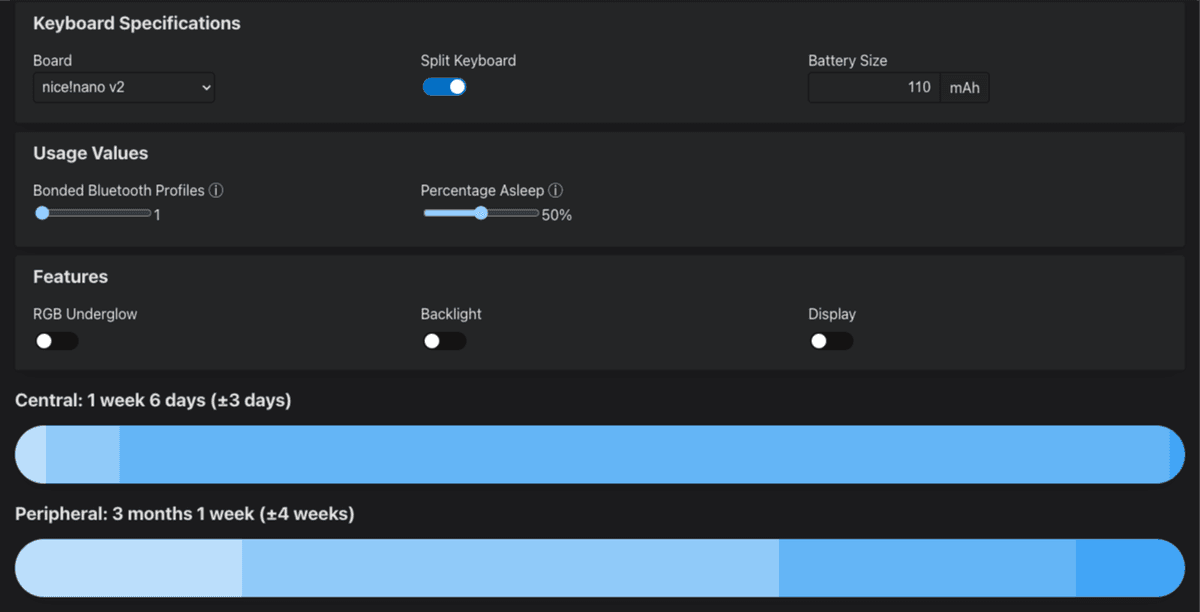
An example configuration of a keyboard without RGB enabled. Note the estimated battery life of almost two weeks on the central (main) half.
Whereas even with just twelve underglow LEDs enabled at 30%, the battery life drops down to mere hours:
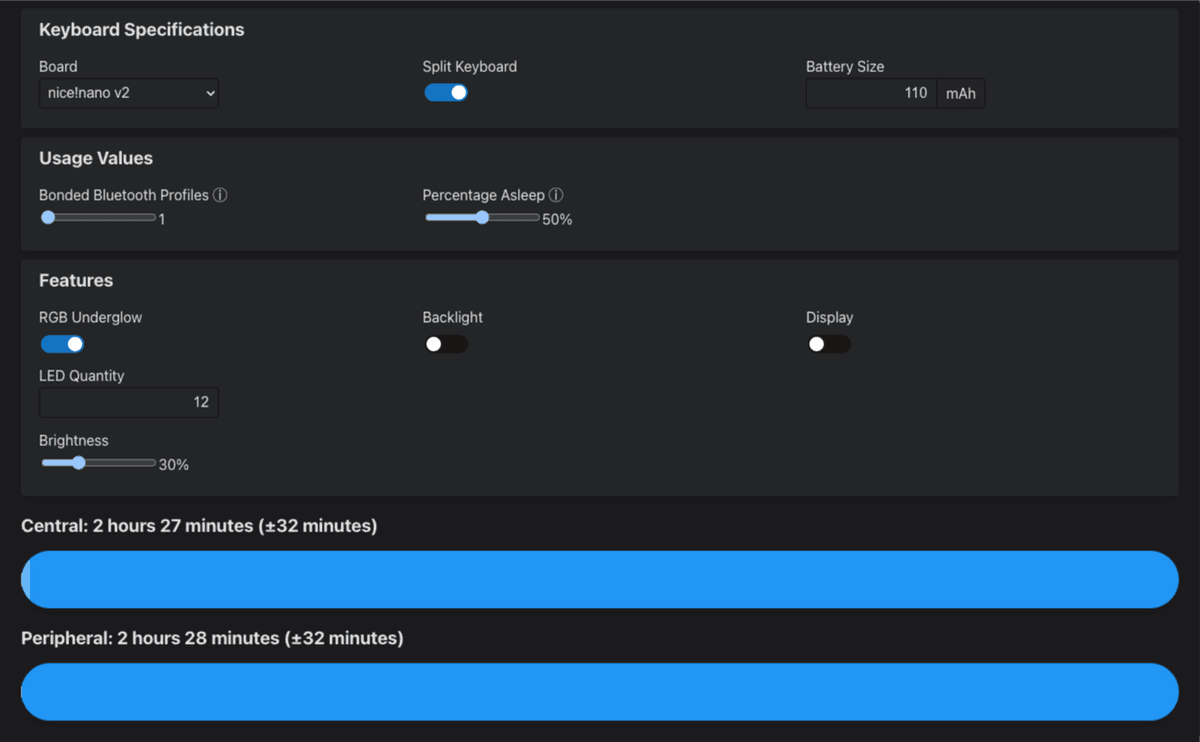
An example configuration of a keyboard with RGB enabled. Note the severely decreased battery life of two and a half hours, with the brightness set to 30%.

