Aurora Lily58
Nothing is perfect from the start, so we're constantly working on improving the design of our keyboards. Here you can find what changed from version to version for the Aurora Lily58 PCB Kit.
Revision 1.1
In this minor revision, some oversights from revision 1.0 were fixed:
- Diodes: All diodes are now properly connected to the corresponding switches with the same number. D27 on the right side was also rotated to have the same orientation as its siblings.
- Jumper labels: The Lily58 jumpers (JP1 & JP2) are now labeled the same as all other Aurora boards and match the numbering used in the Build Guide.
- Visual changes: Some vias were moved a bit because they interfered with silkscreen markings. The "SIDE" pin is now named "LR" and matches the rest of the Aurora series. The "Top Left" orientation icons has been swapped around to match the rest of the Aurora series.
Known issues
None yet!
Revision 1.0
- Initial release
Known issues
- D27 and D29 were accidentally swapped, so SW27 is connected to D29 and SW29 is connected to D27 - in both cases the diode closest to the switch. Although it might lead to confusion while debugging a non-working switch, it does not impact functionality. Build as usual! =)
- The labels for JP1 and JP2 were accidentally swapped. If you are building a Lily58 rev1.0 with per-key RGB but without underglow, you need to solder the jumper marked JP1 instead of the JP2 indicated in the build guide.
- On the right half, diode D27 was rotated 180 degrees from usual. Please build as indicated by the orientation shown on the PCB, just be aware that it is the only diode on the keyboard that has a different orientation!
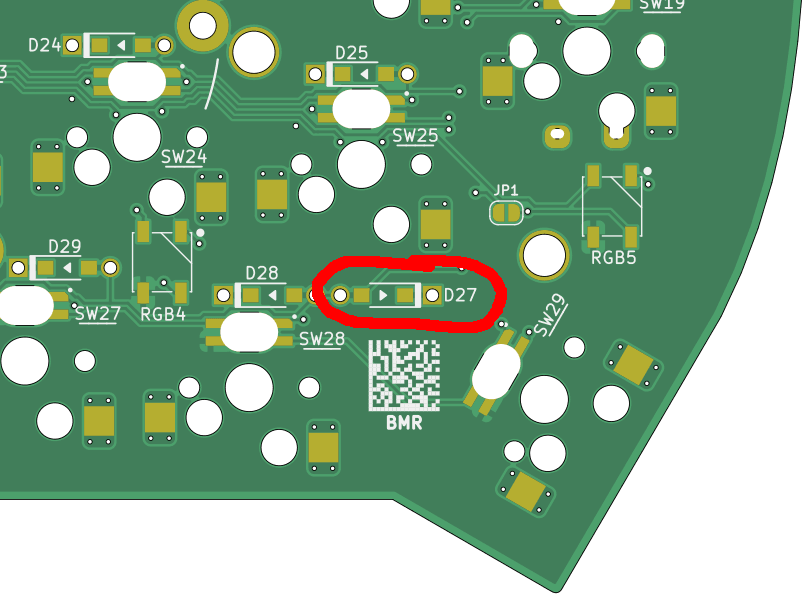
The diode marked D27 is the only one facing the other way.
Minor cosmetic issues
On all variants, the pin letting the controller distinguish the left half from the right one was marked "SIDE". This is inconsistent with all other Aurora keyboards, which mark this pin as "LR". This issue is purely cosmetic and does not impact functionality or the build process.
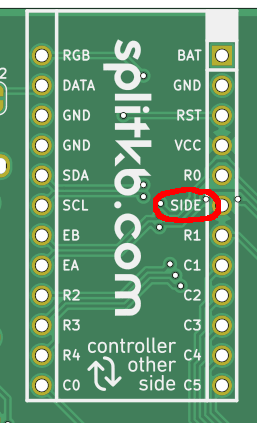
The LR pin was mistakenly marked as "SIDE" on the Aurora Lily58 rev1.0.
On all variants, the side markers on the front were ordered "Left Top", whereas all other Aurora keyboards use the "Top Left" ordering - as one would use in written English. This issue is purely cosmetic and does not impact functionality or the build process.
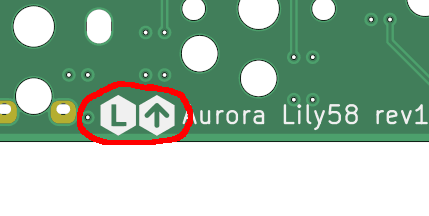
We accidentally swapped the side markers on the Aurora Lily58 rev1.0.
Aurora Helix
See what changed and which issues we know of for the Aurora Helix keyboard.
Aurora Sofle V2
See what changed and which issues we know of for the Aurora Sofle V2 keyboard.

