Halcyon modules
You should perform this step if you chose to add a Halcyon module. If not, you can go to the next step using the button below.
Before you continue assembling the rest of the case, you'll first want to install a module if you've chosen to use one. Repeat these steps for each half of your keyboard.
Installing a module
Now it's time to add a Halcyon module to your keyboard.

All of the modules on release.
When installing a module it's always important to check the VIK voltage selector. On each module installation page you will find on which position you need to set the VIK voltage selector and how to change the selector.
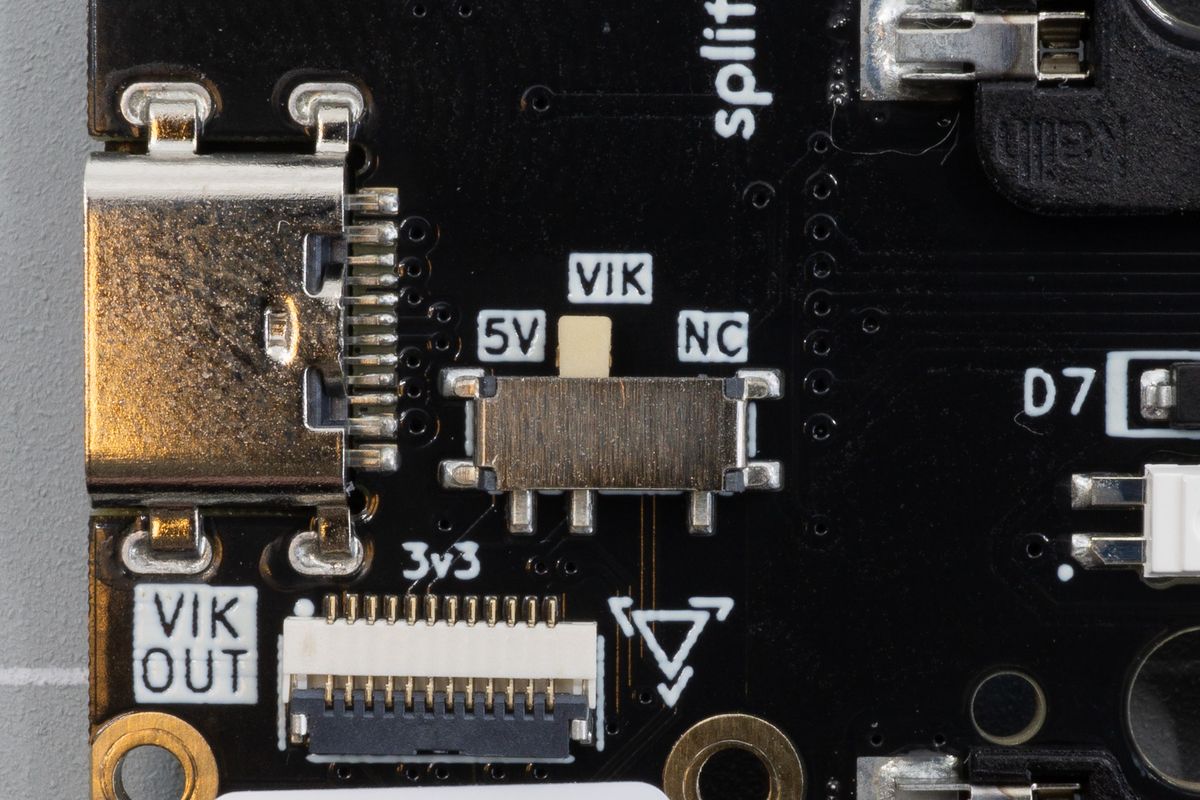
The VIK voltage selector.
For each module we refer to the separate modules documentation. You can find the installation instructions for each module there. After installing a module you can return to this main guide.
Go to the modules pageSwitches
Putting the switches through the top plate.
Covers
Whether you use a module or not, covers complete the case.

