About Split Keyboards - Using
Replacing switches
How to remove and replace switches.
Removing switches
You can remove a switch by using a switch puller.
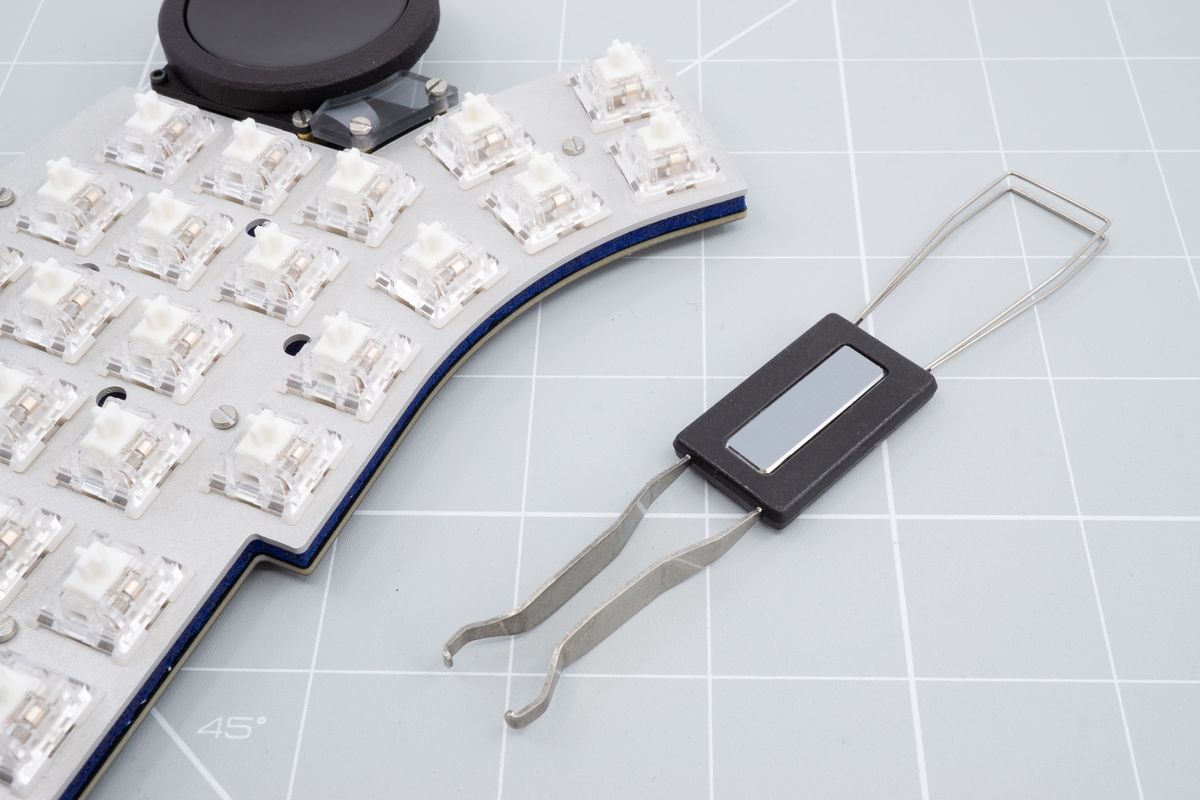
switch puller.
If you plan to replace all switches it's recommended to remove the bottom plate first as the top plate is held in with the switches only.
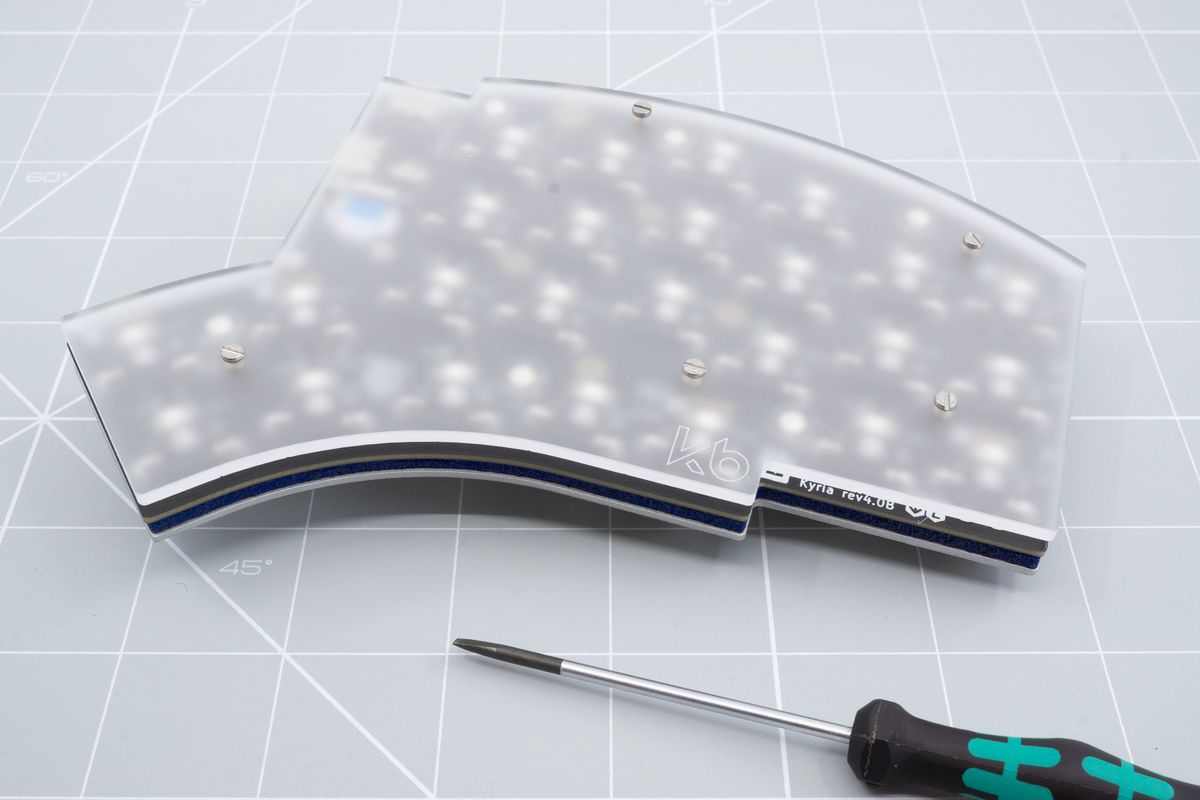
Removing the bottom plate.
Put the switch puller over the switch.

Positioning the switch puller.

Positioning the switch puller.
Pinch the switch puller and pull straight up and the switch should pop out.
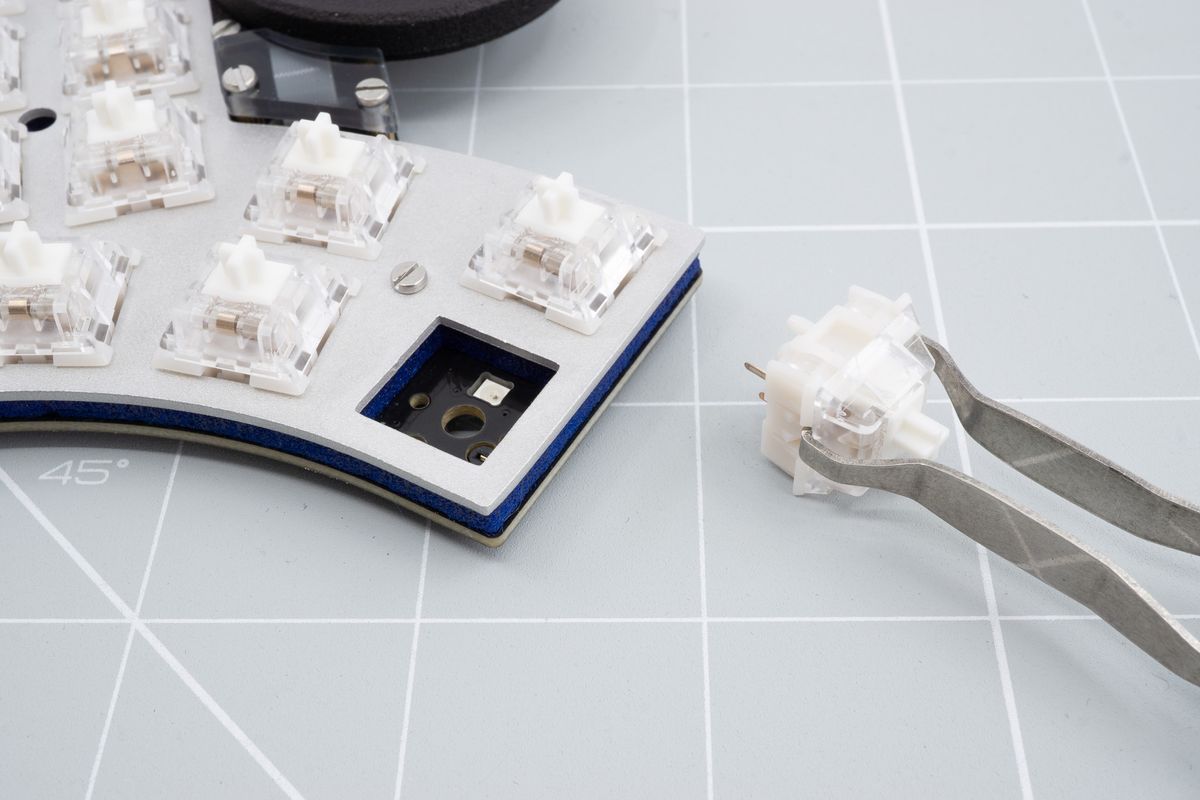
Removing the switch.
You've successfully removed a switch. Do the same steps for any other switch you want to remove.
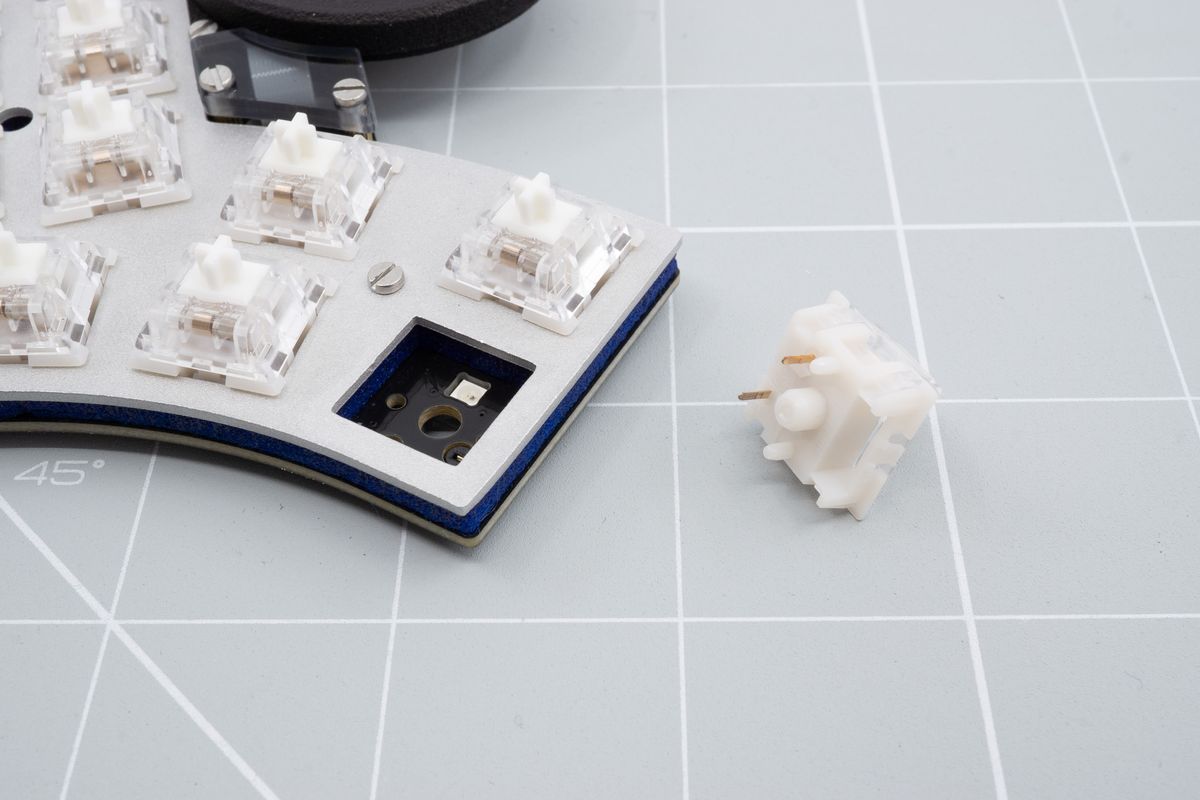
Removed switch.
Installing new switches
Follow the steps from the build guide.
Go to the switches page Questions? Help us improve!
Do you have questions after reading the documentation? Do you have feedback about this page, or about the documentation in general? Please send us an email. You can use the buttons below which will open your mail client or app with a template, or send your mail to support@splitkb.com.

