About Split Keyboards - Modules
Replace or remove a module
How to replace or remove a module.
You may need to remove the module if you are troubleshooting your keyboard, or you just want to install a different module.
Removing a module
Start with removing the bottom plate.
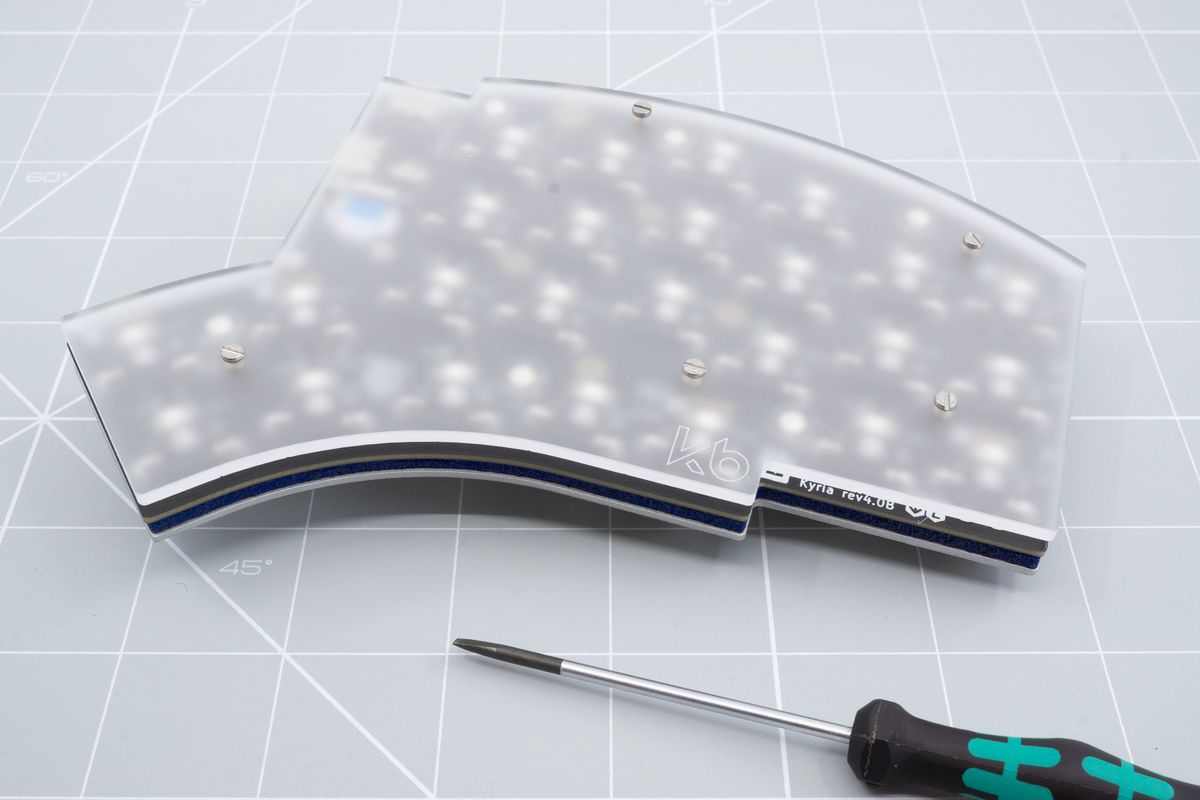
Removing the bottom plate.
Now remove the module cover. You can just remove the screws on the bottom if you plan to re-use the module cover.
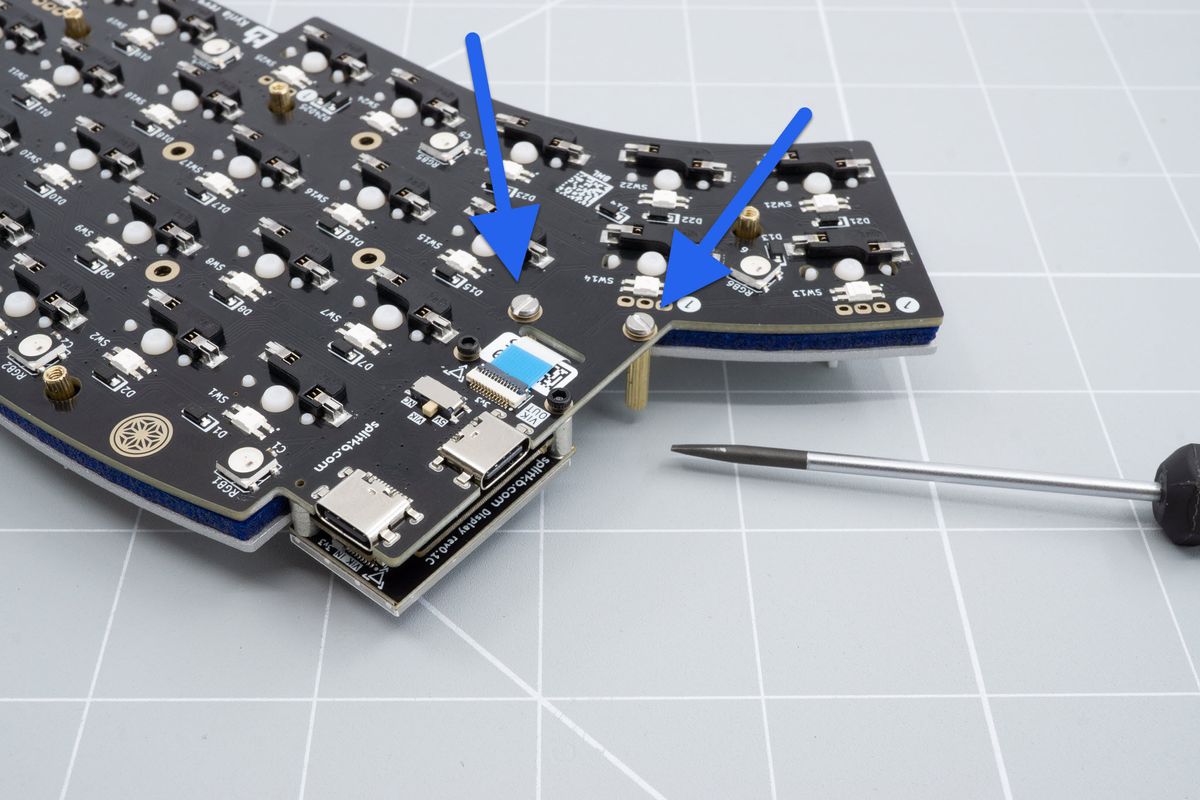
Removing the module cover.
Now follow the installation instructions of the module in reverse.
Reinstalling a module
You can now follow the installation instructions steps in the normal order to install a module.
After that you can reinstall a module cover.
And finally add the bottom plate again. Skipping the bump-ons step of course.
Questions? Help us improve!
Do you have questions after reading the documentation? Do you have feedback about this page, or about the documentation in general? Please send us an email. You can use the buttons below which will open your mail client or app with a template, or send your mail to support@splitkb.com.

